Team management is crucial in any organization and here in Resal glee, we know that. That’s why we came up with a new feature for glee “User Roles”. This feature allows you to choose who else can control your employees’ and customers’ rewards programs. You can manage users and choose exactly what permission you wanna grant to your preferred users as well as their roles and their account status.
Optimize Your Rewarding Process
With this feature, you can grant permission to everyone in the team to access and edit your account on glee, enter the company data, and manage the rewards program.
With this user-friendly interface, you can save time and effort and let someone else create or edit your employee incentives programs. Instead of doing everything yourself, you can manage the tasks, users’ roles, divide the work and let everyone in the team participate in managing the rewards program with different statuses and roles.
This feature is highly beneficial for teams, who would love to save time when organizing employees incentives and customers rewards. It helps the manager to coordinate and assign roles for each team member. It also comes in handy when companies need to engage more people in their reward programs because it could be difficult for the manager alone to coordinate all of them and to keep track of each employee’s preferences and rewards.
Team Management Easier Than Ever
Whether you’re looking to organize an office, improve employee efficiency, or find a better way to manage your team, User Roles are the answer. It allows you to manage your team responsible for the reward program, give them access, and edit their roles. The feature also helps you achieve efficiency in your programs by organizing the workflow, dividing tasks, and simplifying the rewarding process.
Get Started with User Roles:
Simply access your Resal glee account and go to “User management” then add the user and set up the roles and permissions.
![]()
User Roles and Permissions:
With glee, you can grant different access levels to anyone you want easily. The roles will allow users different permissions and tasks according to each role to help manage your team more efficiently. Some of the roles include:
- Admin User: Can access orders, balance, and reports, and all other permissions.
- Basic User: Can create and control orders but they won’t be sent until it’s approved by the admin.
- Reports Manager: Can access all the reports of the main account.
- Orders Manager: Can access, create, and execute orders without the permission of the main user.
![]()
You can also set up the user status to activate/deactivate any user you want with one click.
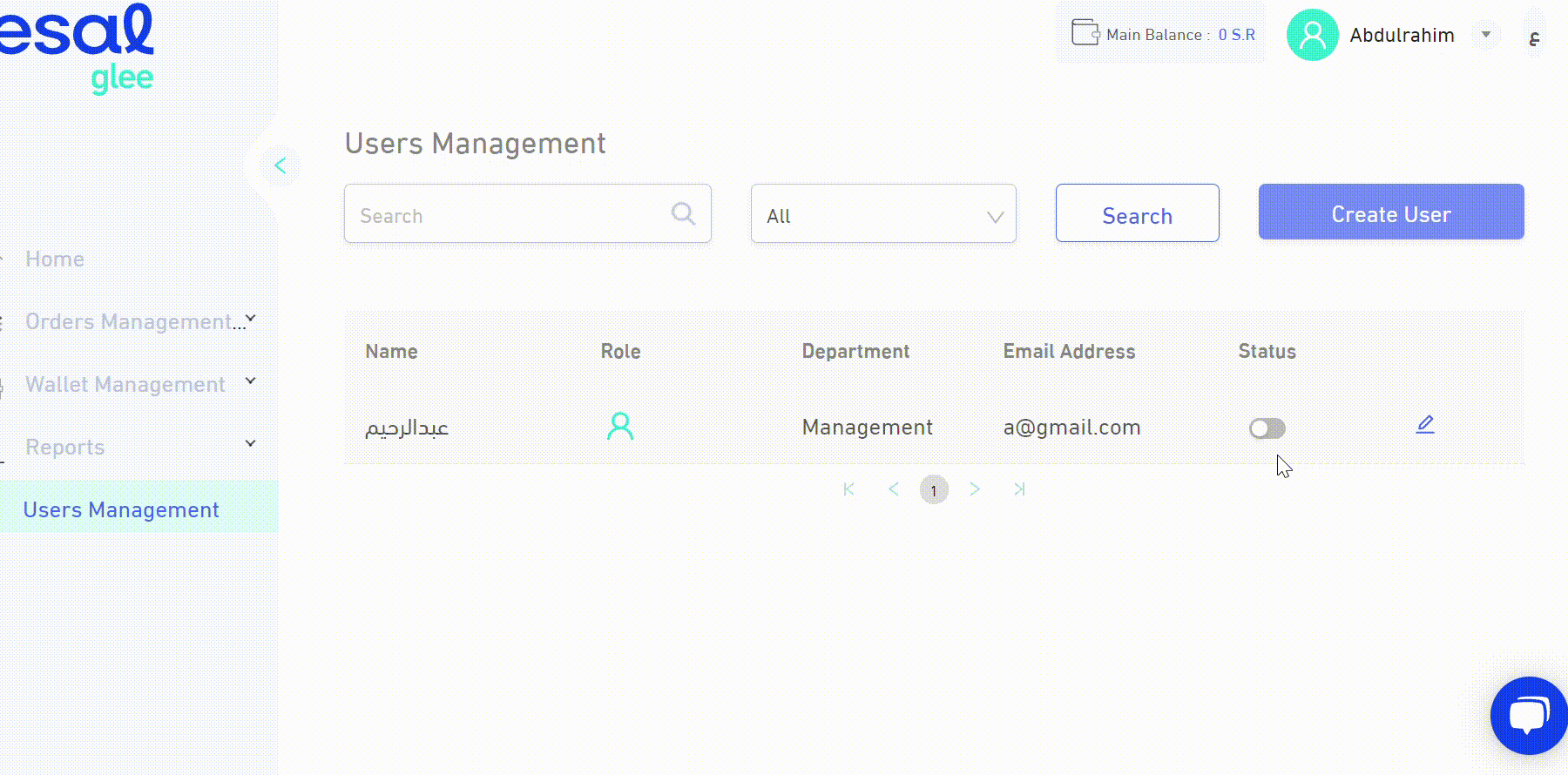



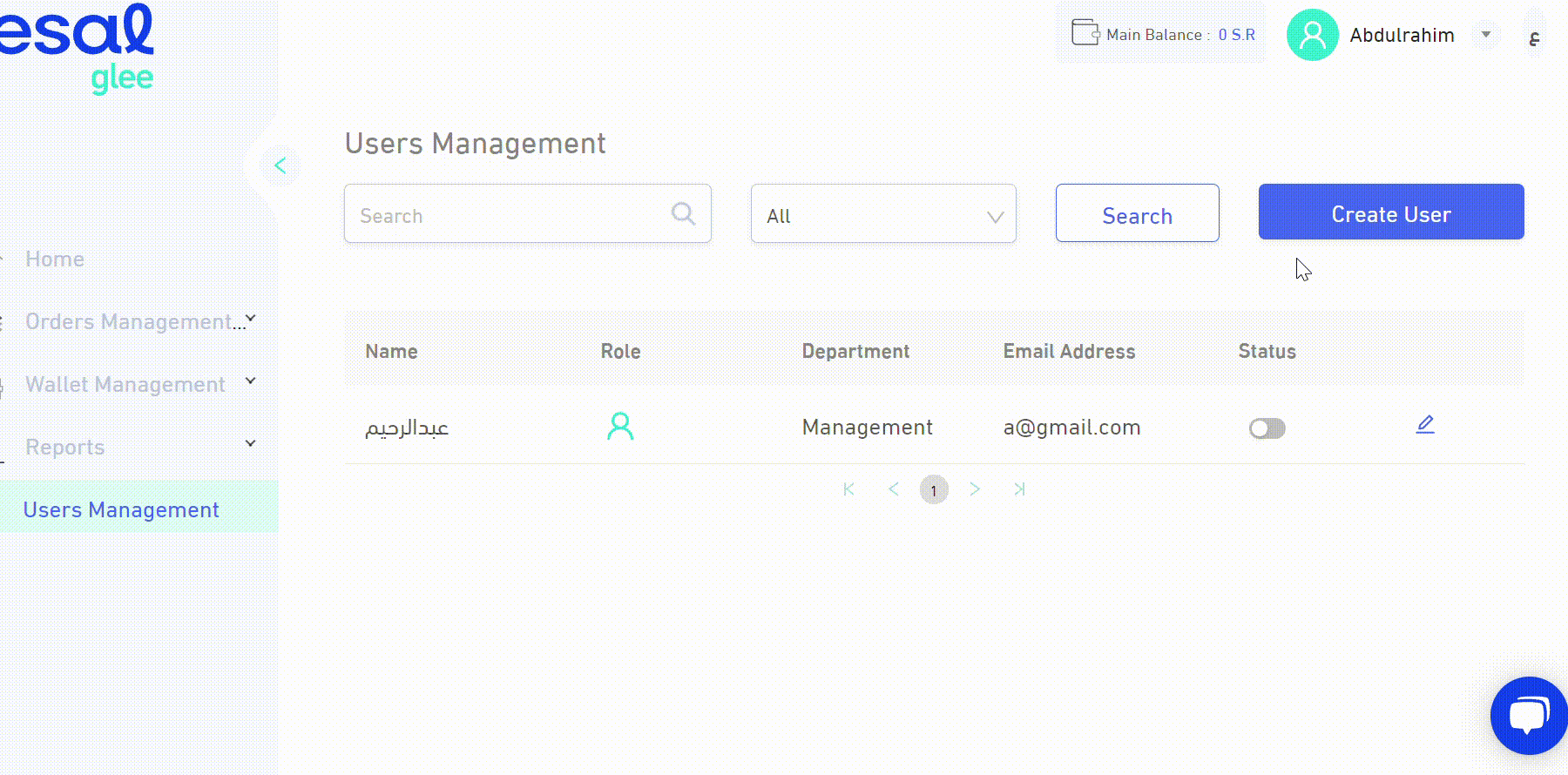
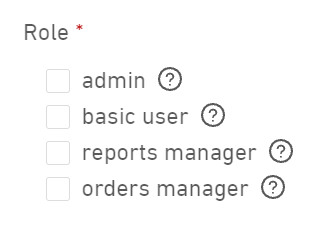
Comments are closed.