As always in Resal, we are constantly working hard to provide the best digital cards and rewards solutions to our customers. That is why we announced our partnership with the “Neqaty” rewards program from Mobily This partnership between Resal and Mobily will include many features that allow you to have the perfect customer experience. With Resal and Mobily, collect your points and use them to buy anything from Resal Store
In addition to many other features that allow you to explore the modern integrated and joint solutions in both the fields of digital gift cards, rewards, and communication.
Buy using only your number with Resal and Neqaty program
Resal always offers comfort and privacy usage to all its customers. Thus, this feature of Resal and Mobily allows you to enjoy our services and shop from the digital card store with ease and privacy. Especially if you do not want to share your payment information for any reason. Just enter your number from Mobily and enjoy our large selection of 300+ digital cards from international and local brands in all fields.
Collect your points from Resal and use them to buy your digital cards
Now with the new feature that allows you to use your balance from Mobily points as a payment option when purchasing any card. Just enter your Mobily number to use your points and get your favourite digital card without any hassle
Not only that. With this feature, you can enjoy Resal even more. With every purchase you make from Resal Store, you will get free Mobily points. Which you can use later to buy any card you want or use it in other services from Mobily.
How do I collect Neqaty from the Resal store?
- Log in or create an account.
- Choose the digital card you want.
- Specify the value and number of cards and add them to the cart to save your purchases
![]()
- Head to your cart to complete your purchase.
- Enter your Mobily number in the “Earn points” box.
- Choose the payment method, verify your info and complete the purchase process.
- You will receive a text message from Resal with the card you purchased and a message from Neqaty confirming that you have earned the points.
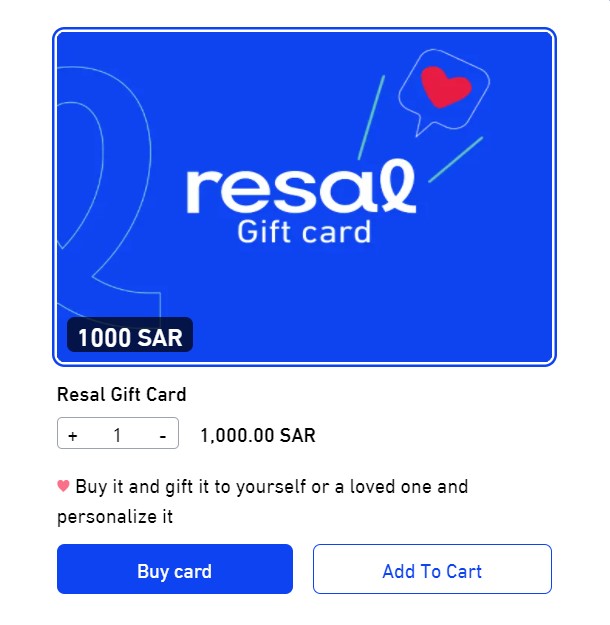
How do I redeem Neqaty in the Resal store?
- Visit Resal Store via the app or website.
- Log in or create an account.
- Choose the digital card you want.
- Specify the value and number of cards and add them to the cart to save your purchases.
- Head to your cart to complete your purchase.
- Enter your Mobily number to redeem and use your Mobily points.
- Used points will be deducted from your total balance.
- You will receive an SMS on your mobile to confirm the purchase.
- You will receive The digital gift card via SMS or email.
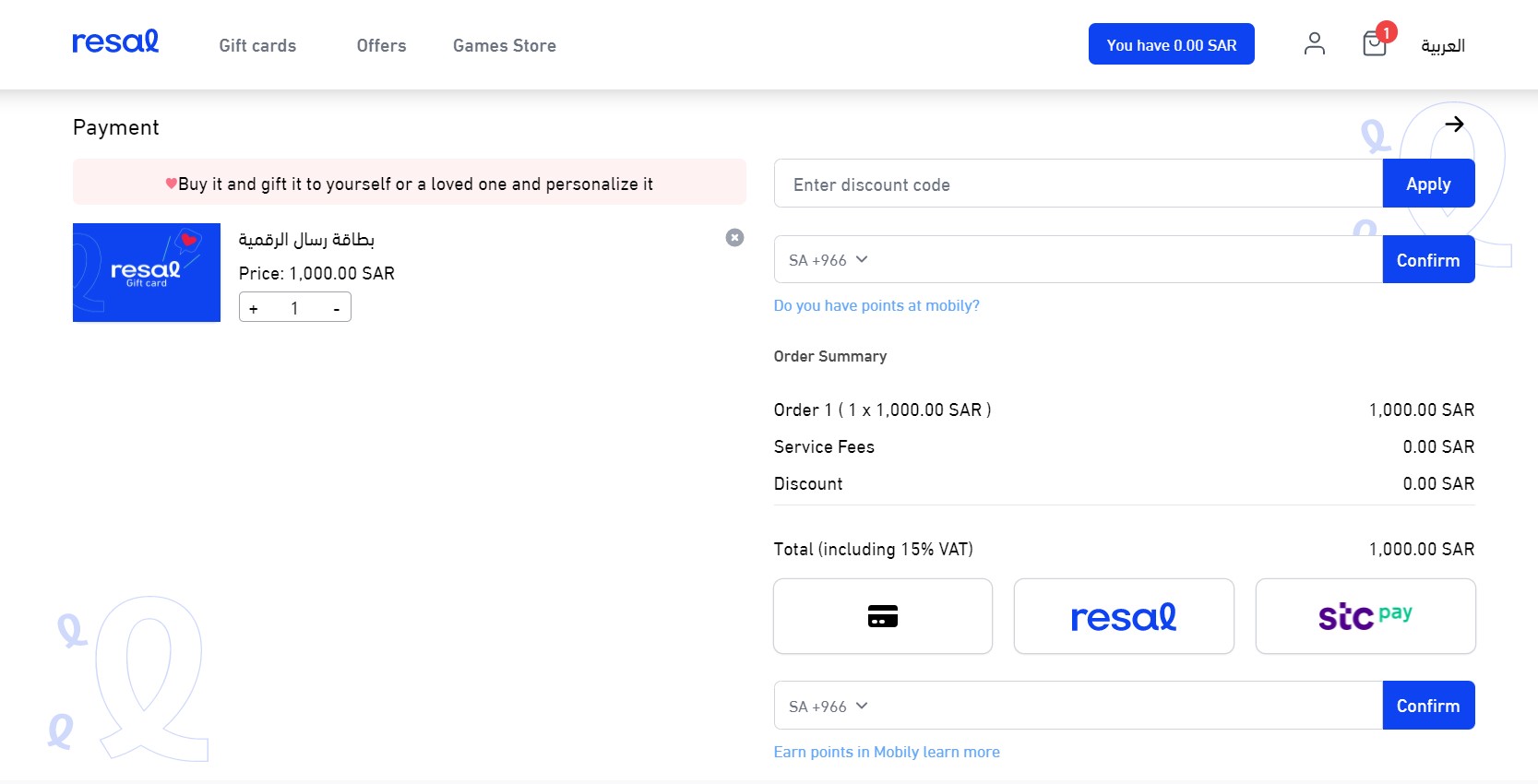
With Resal And Mobily, Your Points And Your Digital Cards Are In One Place…



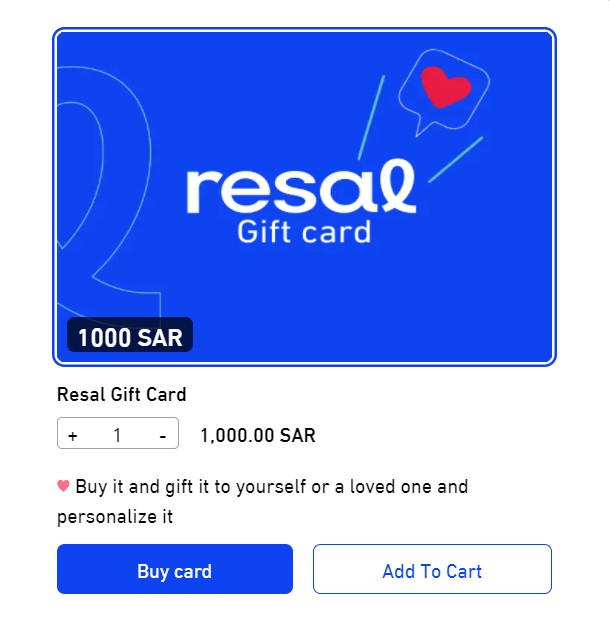
Comments are closed.