Here, in Resal, we always work hard to help grow businesses and improve work environments. We also strive to help business owners to celebrate their employees, customers, and partners and recognize their efforts using our complete rewarding solutions. That’s why we are keen to improve and facilitate the rewarding experience and make the gifting process enjoyable for senders and recipients.
And as a part of our journey to improve your experience and make the rewarding process flexible and fast, we are glad to introduce you to “Gift Scheduling”, a feature that allows users to schedule their reward campaigns. With this feature, you don’t need to remember specific dates and occasions, you can schedule your rewards and have them sent automatically at the time of your choice, and with one click.
Schedule Your Rewards Now And Send It Just In Time.
Use this feature to set up and schedule your gifting campaigns. Send gifts to your employees or partners and specify the campaign start and ending date. In addition to that, this feature helps you save your budget as you can choose to automatically recover the gift card balance if the recipient doesn’t redeem it. And it will also show the countdown to the expiry date on each recipient’s page so that he/she doesn’t forget about his/her gift.
Gifting Campaigns Were So Limited Before This Feature.
The gifting process was limited to saving the order and sending it immediately or at a later time, and the user could not specify the expiration date of the campaigns, or automatically refund the remaining balance when the campaigns expired.
Also, the user could not extend the expiration date of campaigns at any time before their expiration, and could not show the expiration date to the recipients so they would know when their gift cards would expire.
Also planning and scheduling gifting campaigns to specific dates and occasions was a long process and would take a huge effort, and you might end up with unsatisfied recipients or unredeemed gift cards.
How Does The Scheduling Feature Change The Gifting Campaigns?
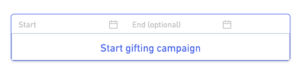
- We added the option for the campaign launch date, time, and the day when gift cards will reach recipients.
- We added a campaign expiration date option, or you can leave the campaign open with no expiration date specified.
- We added the option to automatically redeem the balance of unredeemed gift cards if recipients don’t activate them in time.
- We added a countdown to the expiration date to the recipient’s page so they know when their cards will expire.
- We added the option to automatically activate the balance that has been added.
The goal of the scheduling feature is to improve the user experience, facilitate the launch of campaigns, and easily design successful rewards programs to help you appreciate your employees and save your budget in doing so.
How to use this feature?
- Go to”Orders Management” and create a “New Order“
- Complete the following steps: Select Recipients, Selecting Gifts, and Personalize The Process.
- Go to the “Execute the Order” page.
- Choose the campaign starting and expiration date and time if you wish.
- Click on “Apply The Gifting Campaign” to complete the campaign schedule.



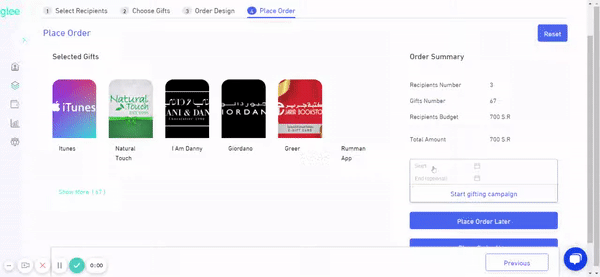
Comments are closed.