No more confusion! With the new feature of Resal glee, you can now easily name your reward campaigns and orders. The order naming feature helps you stay organized with your reward campaigns and easily know the occasion and recipients by adding a name to each one.
With this new feature of glee, you will be able to define and distinguish your campaigns to make it easier for you to differentiate between them.
The feature is now available on the Resal glee platform and you can use it immediately to facilitate and organize your gifting campaigns for your employees, partners, and customers.
Customize your requests and campaigns to recognize them later…
Resal glee users can now name their orders and campaigns for rewards in three simple steps!
The feature has been added to enable users to name their campaigns to make it easier for them to identify them later and know the occasion and recipients easily. This feature also allows you to organize your campaigns well to help you simplify and speed up the gifting process.
Users can also edit the name later and change the campaign title. In addition, this feature will allow you to show the name in all invoices and order summaries, as well as search for the campaign name later in the search box on the glee platform.
![]()
Name your campaigns and gift requests in 3 steps…
To name your campaigns and gift requests, all you have to do is click on “New Request“, then go to the “gift design” field and enter any name you want in the “request/campaign name” field. Then complete the order and start gifting to all your employees or customers with Resal glee Corporate Gifts.
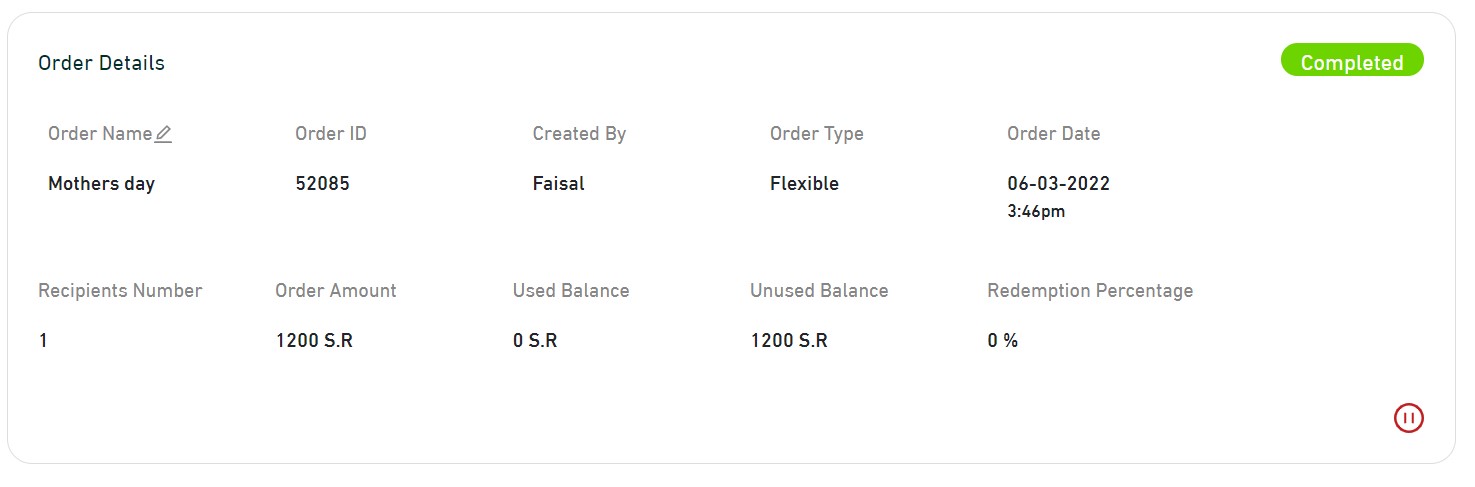


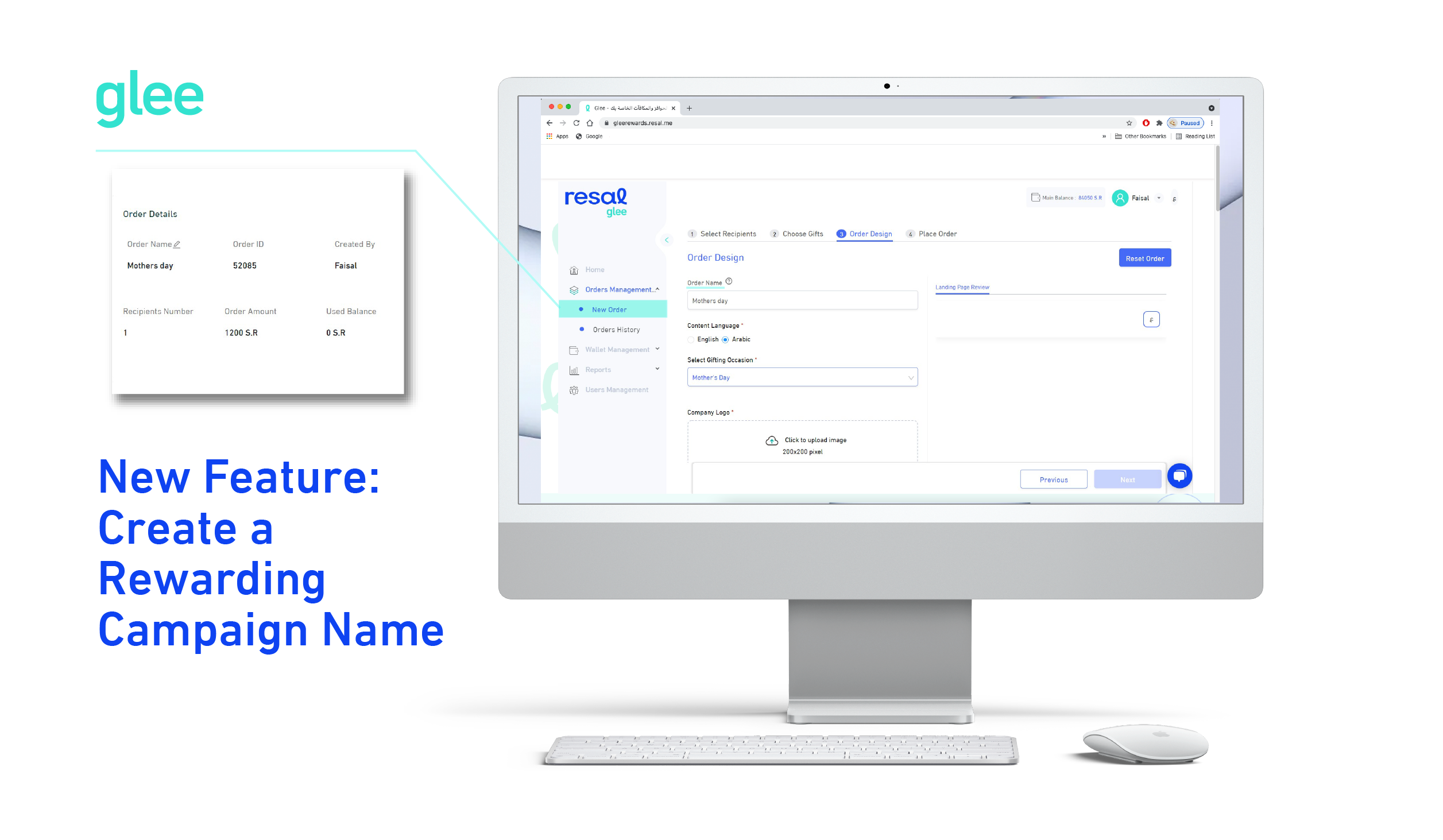
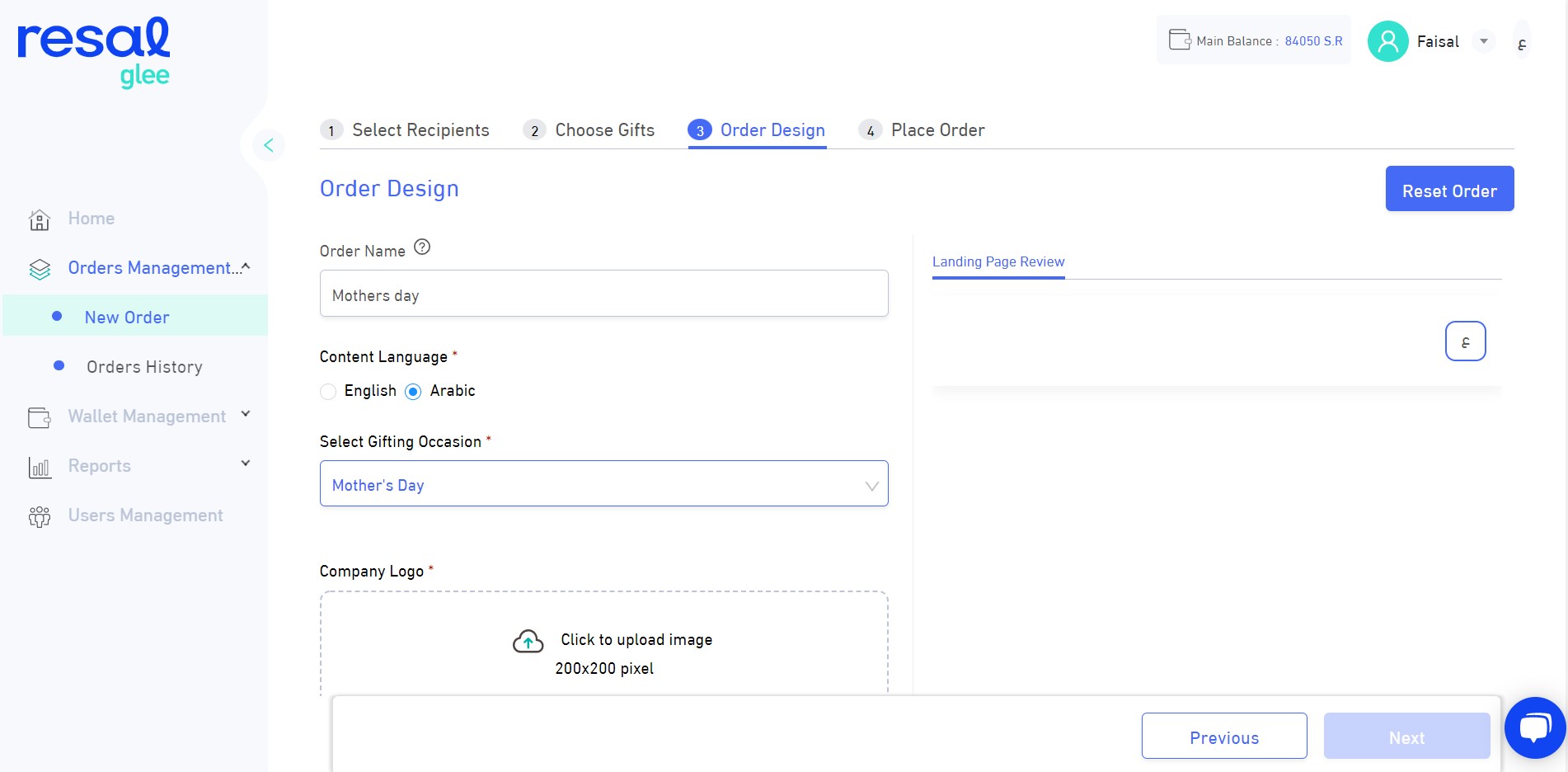
Comments are closed.