Because boonus cares about you and your brand and is always keen to help you create the best experience for your customers, we have now added a new Push Notification feature. With the new Push Notifications feature, you can now send notifications to your customers and inform them of all the offers, discounts, and points. And Stay Connected with Your Customers.
Notify your customers of your offers, points, and happy hours…
Now you can inform your customers of all the offers that you have and customize the notifications with the message you want. This feature helps you to increase customer engagement and keep you connected with them as well as keep them informed of all your offers and discounts.
This feature also helps you notify your customers of the number of points they have, their expiration date, and the rewards that await them after a certain number of points to increase their interaction with your brand and ensure their retention and increase their loyalty.
Easier customer loyalty and more interaction…
boonus is always keen to help you increase customer loyalty and interaction with your brand by providing outstanding loyalty programs that help you attract and keep customers.
boonus also offers a platform and an easy user interface to help you simplify the sign-up process, and get points and rewards. All to increase the loyalty of your customers, retain them, and attract new customers.
The Solutions boonus Push Notification feature provides:
- Sending your latest offers and news to your customers and keeping them updated.
- Customize the notification content in Arabic and English.
- You can send your notifications instantly to all your customers with ease through the control panel on boonus.
- If the customer turns off their notifications, don’t worry, they will still see your message in the card details.
Start using the notification feature now:
- Log in to your boonus account from here.
- Go to the Loyalty and Rewards section and click on Membership Cards.
![Step 2]()
- Complete the following steps and click on the “Message” or “Notification” button.
![Step 2]()
- From the message window, type your customized notification in the “Message” in both Arabic and English.
![Step 3]()
- Click on “Send Messages” to complete sending Push Notifications to your customers.
What Are You Waiting For? Visit Boonus Now And Learn About The Benefits To Help You Optimize The Loyalty Of Your Customers.

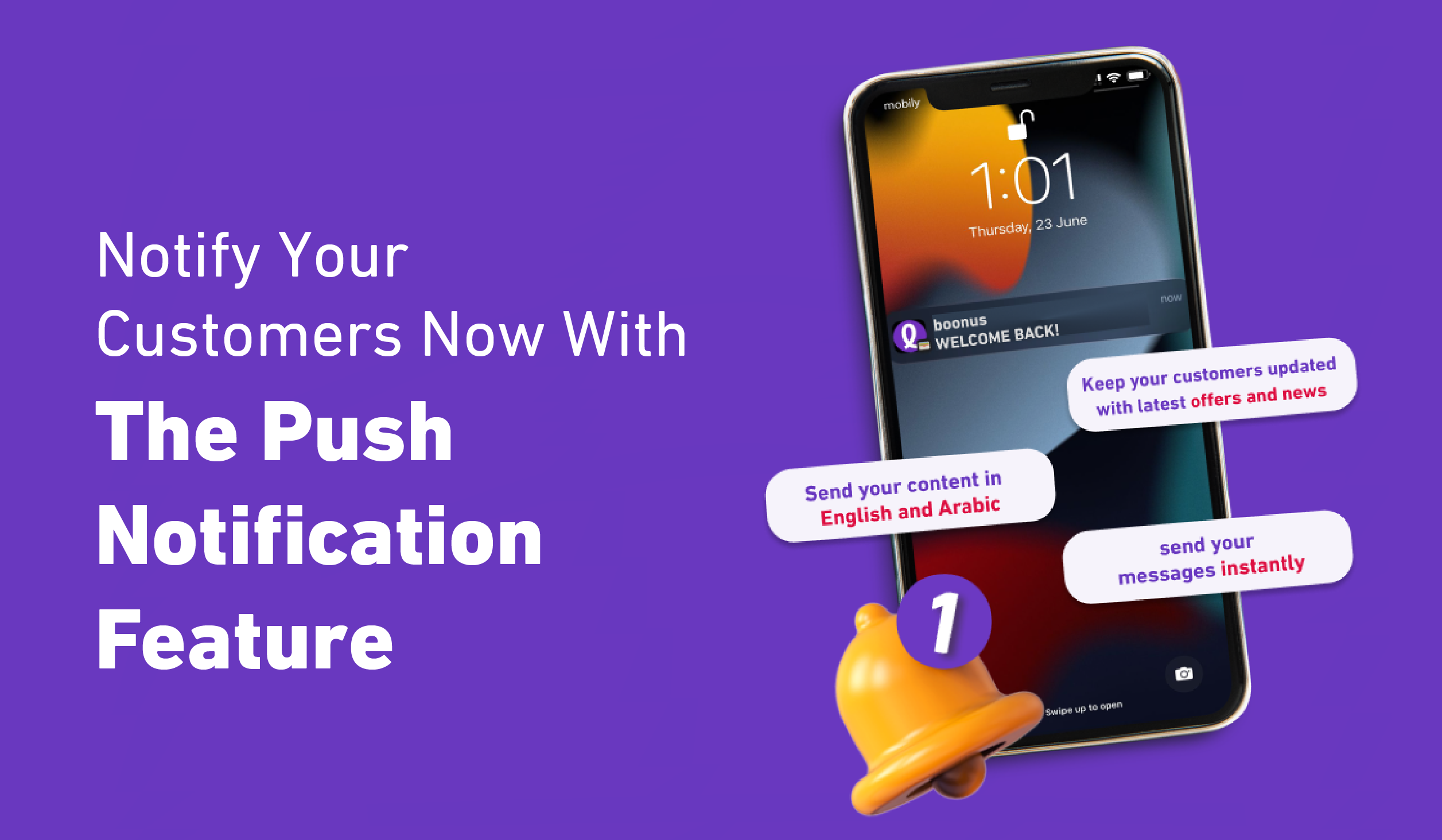
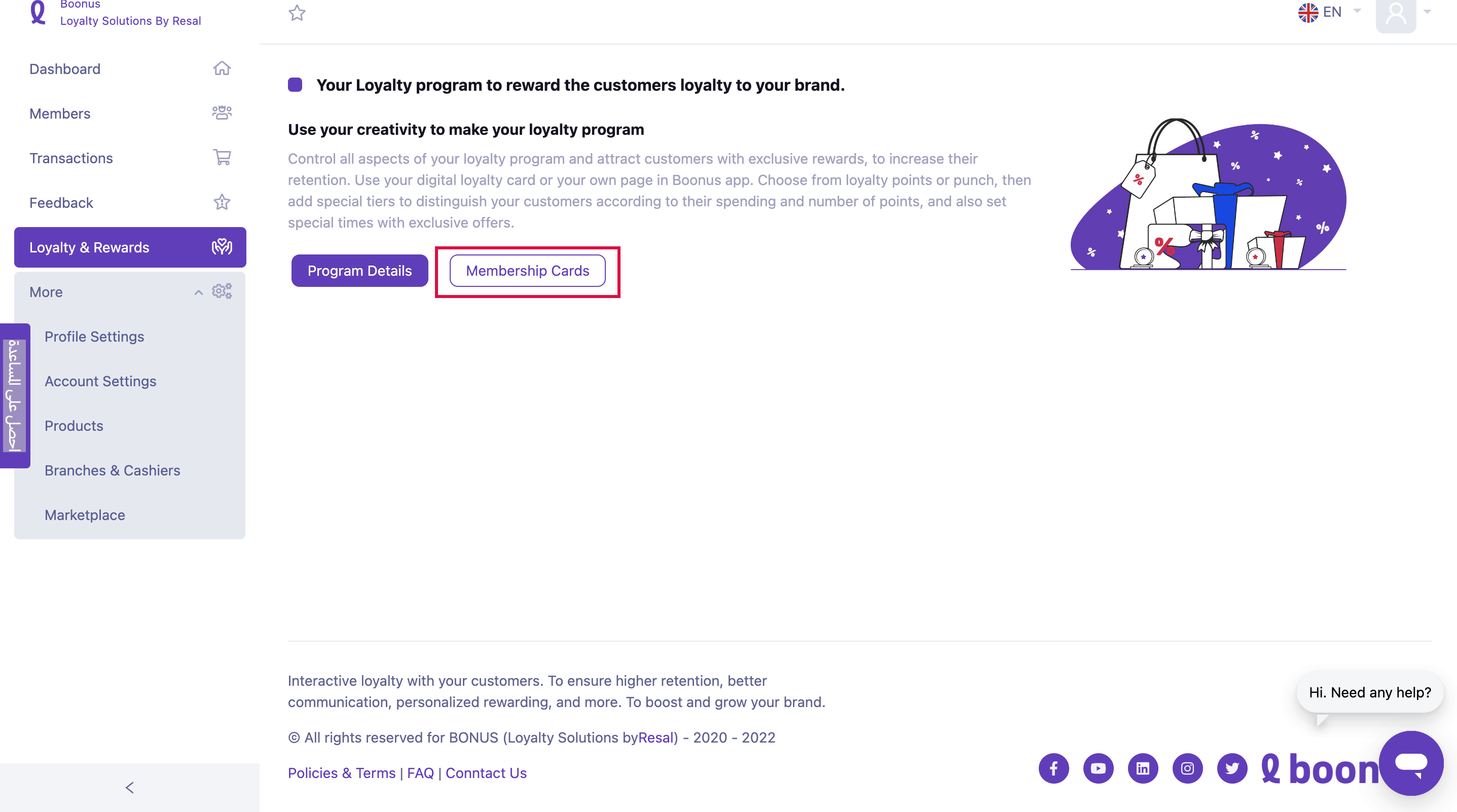
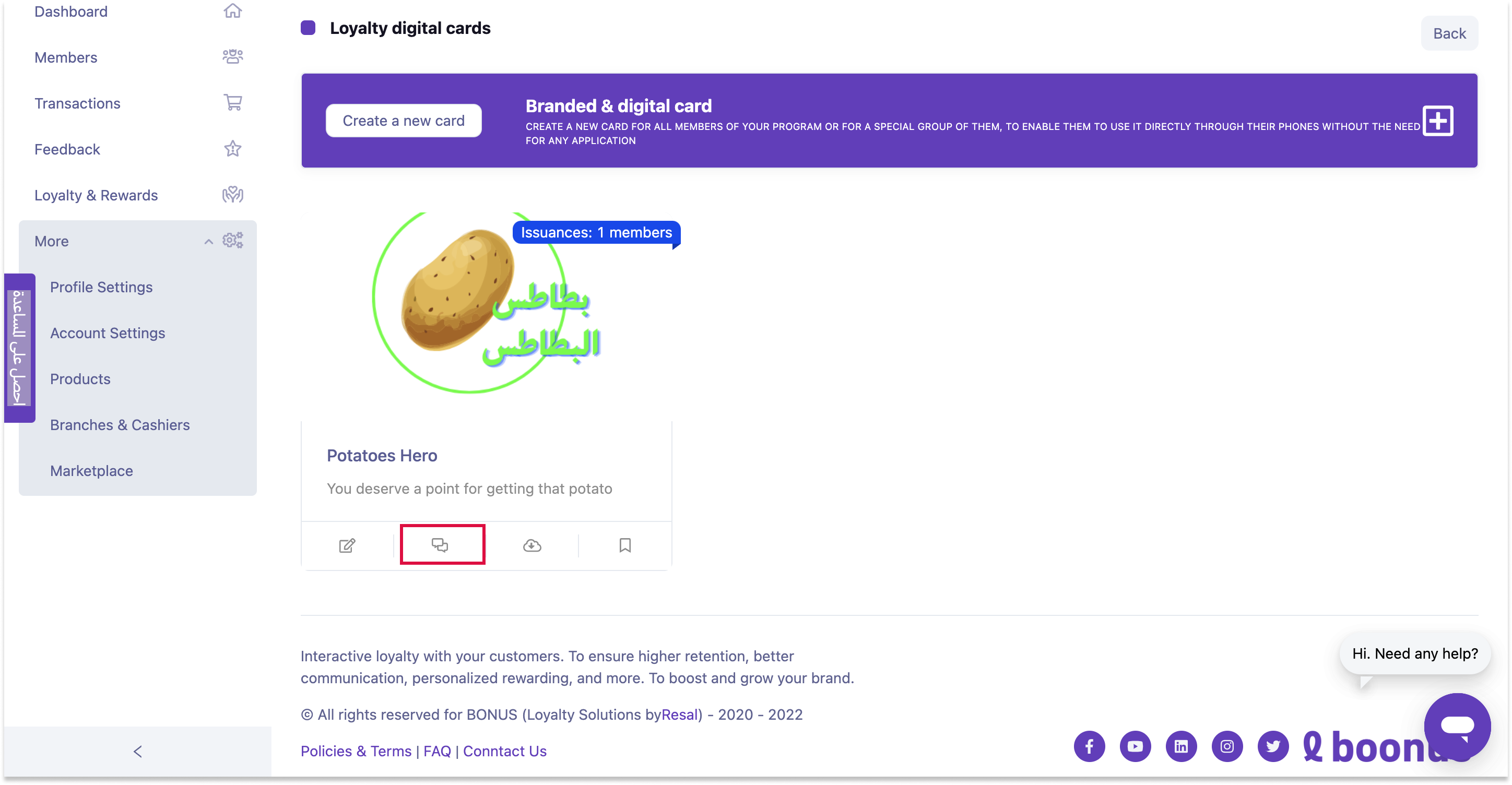
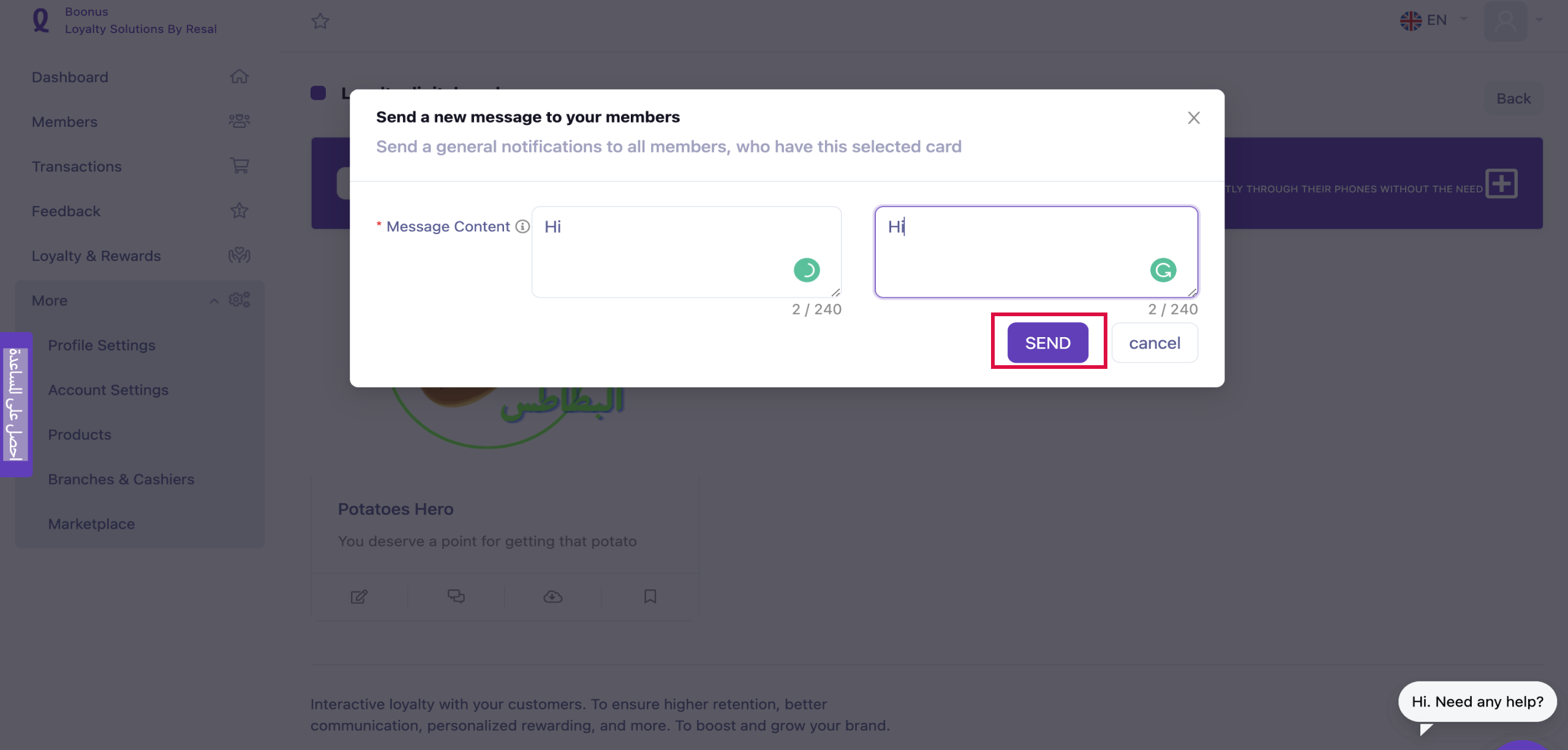
Comments are closed.